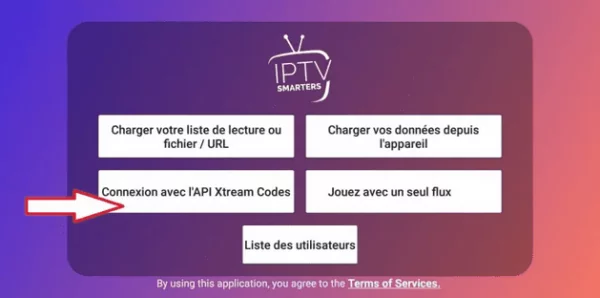In this guide with IPTV4U, you’ll learn how to set up your IPTV subscription on the XCIPTV Player app for Android.
About XCIPTV Player:
XCIPTV Player is a new contender among IPTV applications, rivaling the renowned IPTV Smarters Pro. It’s easy to set up and exceptionally stable on Android boxes and smartphones. In this tutorial, you’ll discover how to utilize the Premium Smart IPTV subscription (for Android) on the app—it’s among the best applications for IPTV on Android. By using the Xtream-Codes API portal and your login details, the app doesn’t require m3u files to function.
If you haven’t subscribed for your XCIPTV Player application yet, you can do so here:
Installation and Configuration of XCIPTV Player:
- Install the XCIPTV Player app from the Google Play Store.
=> Download XCPlayer on Play Store. - After installation, launch the app and enter your IPTV subscription information (we’ll provide your IPTV subscription information in the same format):

URL: http://url-server:port
Username : ********
Password : *********
Access these details through this website. Simply select your preferred subscription, and the information will be sent directly to your email.
NB. EPG and logos will be loaded automatically.

Once you’ve loaded the IPTV subscription on the app, you’ll encounter the following menu:

Key Features: The Android application offers the following options:
- User-friendly interface design for easy navigation.
- Built-in media player.
- Includes live TV, movies, series on demand (VOD), and a TV guide.
- Users can access content based on country, category, or theme.
- Capability to view up to four shows simultaneously.
- Option to set up parental controls.
- Ability to view up to four programs at once.
Additional Information:
Minimum required operating system: Android 5.0.