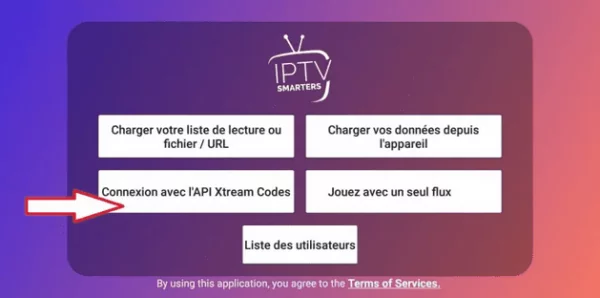The Electronic Program Guide (EPG) is revolutionizing the television landscape, akin to the internet’s impact. Learn about this guide used in the TV domain, simplifying program selection. Discover the essence of an EPG and its functionality in this comprehensive guide.

What is an EPG Guide?
The EPG, an Electronic Program Guide, serves as a detailed interactive infographic menu providing comprehensive program information. It showcases current and upcoming TV programs over a span of hours or even days. Essentially, the EPG displays information about television programs airing on your TV, allowing you to browse, select, and even schedule recordings for your favorite shows effortlessly.
Available on various broadcast networks like terrestrial digital television, xDSL television, and satellite services, the EPG also features on smartphone multimedia services and select websites. Primarily found on digital recorders, HTPCs, or Home Theatre Personal Computers, these digital TV program guides enable users to:
- View upcoming TV programs
- Schedule recordings by selecting programs within the guide
- Assign titles to recordings with program descriptions
- Simplify program searches based on various criteria
How Does an EPG TV Guide Work?
If the electronic program guide isn’t operational despite channel installation on your decoder, ensure that channels are exclusively installed on the TV-associated tuner. The EPG solely functions when channels are installed on the TV’s associated tuner. Utilize the EPG function on the decoder, make necessary adjustments, and access program descriptions by pressing the right directional button on your decoder’s remote.
Additionally, with VTX TV, you can access the EPG on smartphones and tablets. Ensure a sufficient internet connection, approximately 2 Mbps for SD channels and 4 Mbps for HD channels. Creating your favorite channel list via your smartphone is feasible. Simply select the desired channel on your iPhone or Android device, swipe right to reveal an additional menu, and mark it as a favorite.
Using it with an IPTV Media Player
IPTV media players like VLC and MyIPTV Player offer convenient ways to view television programs on your computer. Setting up these players is hassle-free, and VLC, in particular, requires no additional codecs for media playback. MyIPTV Player, another excellent media player, automatically organizes channels, providing integrated EPG support, recording options, favorites management, and more. Utilize these media players to access IPTV channels with ease, troubleshoot any live TV issues, and enjoy uninterrupted viewing experiences.