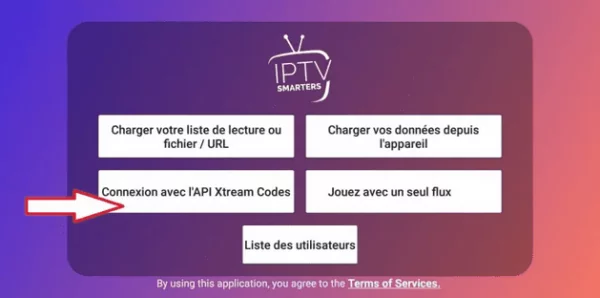Learn the step-by-step process of installing and configuring your IPTV subscription on IPTV Smarters and IPTV Smarters Pro. Unlock access to live TV, movies, and series effortlessly through this tutorial.
Installation Process for IPTV Smarters and IPTV Smarters Pro
Visit the Play Store on your device, search for the application, download, and install it seamlessly.

Adding a User

- Select the connection with the Xtream codes API.

- Fill in the form by entering your IPTV Smarters Pro subscription details: Name, Username, Password, and Server URL.

Selecting Your Profile
Once connected successfully, you’ll find yourself on the dashboard. Explore various options like LIVE TV, MOVIES, SERIES, INSTALL EPG, RECORDINGS, CATCHUP, and the user profile, settings, account information, and notifications.

EPG Installation

- Click on “Live TV.”
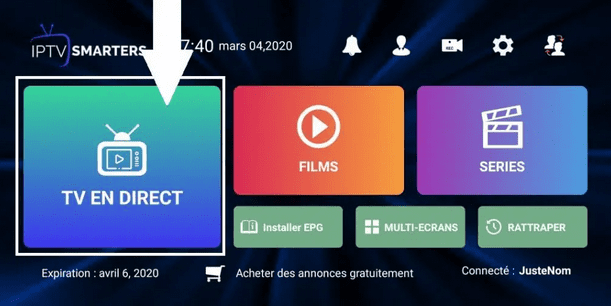
- Install EPG effortlessly.
Features of IPTV Smarters / Pro:
- Easy usability and intuitive design
- Playlist organization for channels, VODs, channel replays, EPG timeline, etc.
- Channel and VOD search functionalities
- Includes 2 integrated players and the option to use VLC and MX Player as external players
- EPG (TV guide) and automatic logos for TV channels
- VOD information: Synopsis, movie and series posters, ratings, etc.
- Favorites list
- Subscription information: Subscription status, expiration date, etc.
- Works with or without an m3u file (thanks to the Xtream-Codes API)
- New! IPTV Smarters Player is now available for Samsung and LG Smart TVs on the US store.