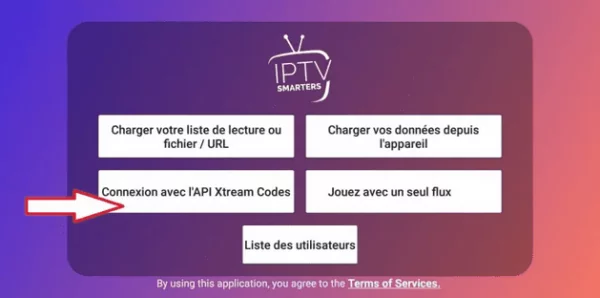The IPTV application enables us to watch live and non-live TV streams on various platforms. It operates using m3u playlist files containing the continuous streaming link for live TV channels. Many IPTV applications are available for various devices such as Android, Windows, iOS, iPad/iPhone, Apple TV, and other smart TVs. IPTV apps are also accessible for Samsung Smart TVs. Let’s delve into how to install IPTV on Samsung in this post.
How to Install IPTV on Samsung Smart TV?
Several IPTV apps are available on Samsung Smart TV. If you’re searching for apps like Netflix, Youtube, Amazon Prime Video, Hulu, Plex, etc., these apps are also available on Samsung Smart TV. You can download them directly from the Samsung Store.
Here are the steps to install IPTV on Samsung Smart TV:
- Open the “Samsung App Store.”
- Click on the search icon.
- Enter the search term “IPTV” and click “Go.”
- The list of available IPTV apps will appear on your TV.
- Select the IPTV player you want to install on your TV.
- Click on the “Install” button.
The app will be downloaded and installed on your device.
Alternative Method This alternative method involves installing the Smart IPTV app on Samsung Smart TV:
NOTE: IF YOU CAN’T FIND ANY IPTV APP ON THE SAMSUNG APP STORE, IT MIGHT BE DUE TO YOUR GEOLOCATION. SOMETIMES, IPTV APPS ARE BLOCKED IN SPECIFIC GEOGRAPHICAL LOCATIONS.
There are two types of Samsung Smart TVs:
Samsung Smart TVs running on Tizen OS. Samsung Smart TVs operating on an OS other than Tizen. Manually Install IPTV on Samsung Smart TV Samsung TV on Tizen:
- Download the zip file for Tizen OS.
- Extract the ZIP file and copy the “Userwidget” directory to the root of your USB drive.
- Insert the USB drive into your TV’s driver slot.
- Click on the app and install it on your TV.
- Once installed, you’ll find the app among other applications on the app page.
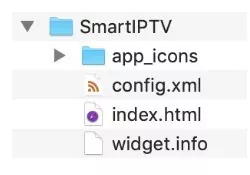
NOTE: This method applies to Samsung TV (non-Tizen TVs (E/ES/F/H/HU/J4/J52)).
How to Download the m3u Playlist to the Smart IPTV App on Samsung Smart TV?
- Open the Smart IPTV app on your TV.
- You’ll find the MAC address on the right side of your TV.
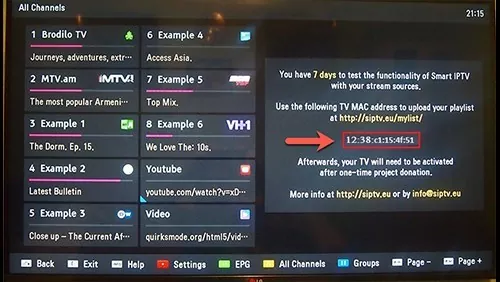
- Go to “https://siptv.eu/mylist/” on your desktop.
- Download the m3u playlist and enter your MAC address.
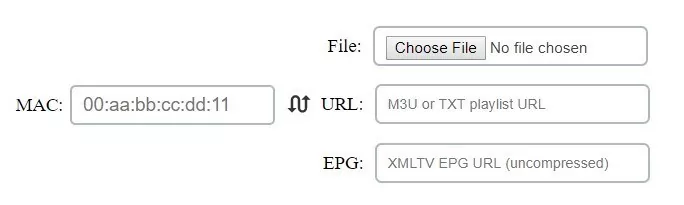
- Click on “Send.”
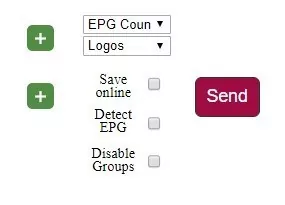
The playlist will now load on your TV. You can now watch TV channels on your Smart TV using the IPTV app. Similar: How to Install IPTV on Android Box?
NOTE: YOU CAN ALSO REMOVE THE PLAYLIST BY VISITING THE SAME WEB PAGE AND ENTERING YOUR TV’S MAC ADDRESS.
Above are different methods to install IPTV on a Samsung TV. By installing IPTV, you can download any m3u playlist and stream your favorite channels live on the TV. The IPTV app is one of the best ways to watch live or non-live streams, including movies and on-demand videos.