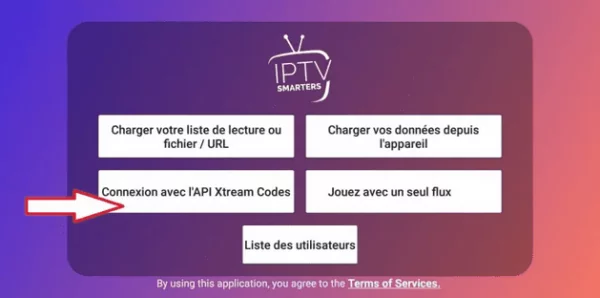Since December 19, 2021, downloading IPTV Smarters Pro from the Play Store is no longer available. Follow this tutorial to install IPTV Smarters Pro on your Android device without using the Play Store.
- Install the Downloader ApplicationThe Downloader app is essential for loading IPTV Smarters on your Android TV as browser downloads are restricted.
- Search for the Downloader Application on the Play Store
Look for “Downloader” in the Play Store.

- Download and Install
- Open the Downloader Application
Upon first launch, a set of prompts will appear. Disregard them until you see the following screen.Click on the URL text area on the right side (ensure that the Home option in the left menu is selected) where it says “http://”.

- Enter the following path in the URL field:arduinoCopy code https://www.iptvsmarters.com/smarters.apk

- Wait for a Minute or TwoWait until IPTV Smarters is downloaded to your Android device.

- Execute the APK file and begin the installation
Click on “Install”.

- Wait for the Installation to Finish

- Installation Complete
Once installed, the Downloader app will notify you.You can choose to click “OPEN” to start using IPTV Smarters.
Alternatively, selecting “DONE” allows you to delete the APK file, saving storage space on your Android box.

- If you clicked “DONE” earlier, you’ll return to the download interface.
Click on “Delete”.
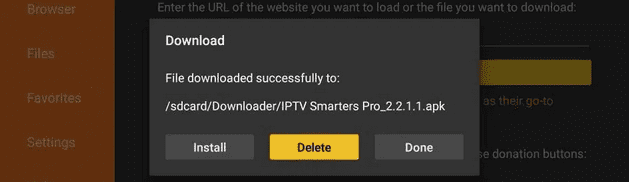
- Click “Delete” Again

Follow these steps carefully to successfully install IPTV Smarters Pro on your Android device without relying on the Play Store.